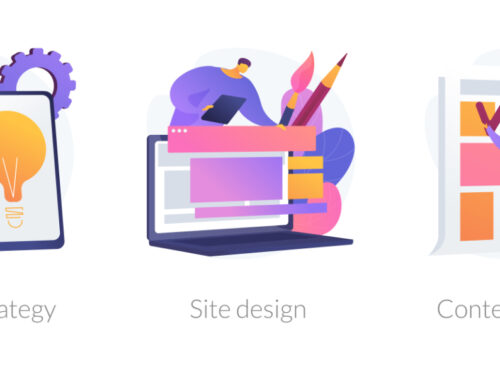The Ultimate Guide to Optimizing Your Website for Better User Experience As a business owner, you understand the importance of having a website that stands out in the crowded online marketplace. However, simply creating a website is not enough anymore. With millions of websites out there, it's crucial to optimize your website for better user experience (UX) to ensure that your visitors stay longer and ultimately convert into customers. To achieve a better user experience, you need to focus on various aspects of your website, from SEO to design and color theory. In this guide, we'll walk you through some best practices and tips for optimizing your website to offer a great user experience. SEO Search engine optimization (SEO) is a crucial aspect of website optimization. It involves optimizing your website to rank higher in search engine results pages (SERPs) for relevant keywords. Some best practices that you can follow [...]
The Ultimate Guide to Optimizing Your Website for Better User Experience
As a business owner, you understand the importance of having a website that stands out in the crowded online marketplace. However, simply creating a website is not enough anymore. With millions of websites out there, it’s crucial to optimize your website for better user experience (UX) to ensure that your visitors stay longer and ultimately convert into customers.
To achieve a better user experience, you need to focus on various aspects of your website, from SEO to design and color theory. In this guide, we’ll walk you through some best practices and tips for optimizing your website to offer a great user experience.
SEO
Search engine optimization (SEO) is a crucial aspect of website optimization. It involves optimizing your website to rank higher in search engine results pages (SERPs) for relevant keywords. Some best practices that you can follow to improve your website’s SEO include:
- Conducting keyword research to know what users are searching for and including those keywords on your website.
- Optimizing your website’s meta tags (title tags, meta descriptions) to be compelling and relevant.
- Creating high-quality content that answers users’ queries and needs.
- Making your website mobile-friendly.
Designing Website Navigation
Website navigation is the way users find the information they need on your website. Well-designed website navigation makes it easy for users to move around your site and find what they need. Here are some tips for optimizing your website’s navigation:
- Keep your navigation simple and easy to use.
- Use clear and concise labels for your navigation menu items.
- Place your most important navigation items at the top of the menu.
- Include a search bar on your website to help users find what they need quickly.
Readability
Readability is an important factor in providing a great user experience. If your website content is difficult to read, users will quickly lose interest and move on to the next site. Here are some tips for optimizing your website’s readability:
- Use fonts that are easy to read, such as sans-serif fonts like Arial or Verdana.
- Choose a font size that is easy to read, such as 16px.
- Keep your content organized and easy to scan by breaking it up into sections and using headings.
- Use bullet points and numbered lists to make your content easy to follow.
Color Theory
Color theory is the study of how colors are used in art and design. It’s an important aspect of website design since colors affect the overall look and feel of your website. Some tips for optimizing your website’s color scheme:
- Choose colors that complement each other and create a cohesive look.
- Consider the psychology of colors when choosing your color scheme. For example, blue is associated with trust and professionalism, while red is associated with excitement and passion.
- Use contrasting colors to make important elements such as calls-to-action stand out.
UX/UI Internal Links, External Linking
Internal links are links that connect pages within your website, while external links are links that connect your website to other websites. Both are important for a great user experience, and here are some tips for optimizing your website’s internal links and external linking:
- Make sure your internal links are relevant and add value to the user.
- Use descriptive anchor text (the clickable text that links to another page) so users know where the link is taking them.
- Use external links to support your content and provide additional value to the user.
- Make sure your external links open in a new tab so users don’t leave your website.
Optimizing your website for a great user experience can be a daunting task, but it’s worth the effort. By following the tips and best practices outlined in this guide, you can create a website that users not only enjoy visiting but also keep coming back to. Remember to focus on SEO, website navigation, readability, color theory, and internal/external linking to ensure that your website is optimized for the best user experience possible.