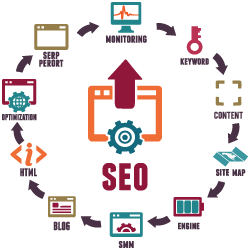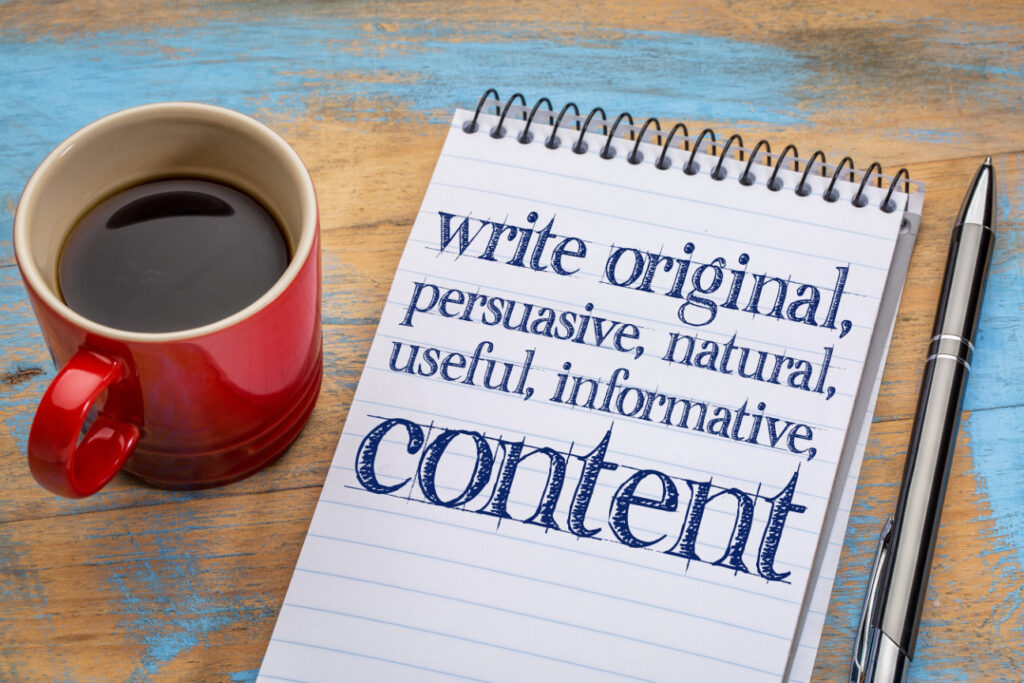In websites and blogs, incorporating images is a powerful strategy. However, more than merely inserting them will be necessary. Optimizing images for both the web and SEO is crucial to harnessing their potential truly. This blog will guide you through the steps to ensure your visuals contribute effectively to user experience and search engine optimization. Relevance Matters: Before integrating any image into your website, please make sure it's relevant to the content. A meaningful connection between text and visuals enhances engagement. Start scrutinizing the file name; stock photos and camera-generated names often need more relevance. Changing these names becomes an essential step for SEO benefits. Resolution and Size Optimization: Most computer screens operate at 72 DPI (dots per inch), and even high-quality monitors max out at 96 DPI, so the typical 300 DPI images are excessively large. Employ photo editing software like Adobe Photoshop or Affinity Photo to tackle [...]
In websites and blogs, incorporating images is a powerful strategy. However, more than merely inserting them will be necessary. Optimizing images for both the web and SEO is crucial to harnessing their potential truly. This blog will guide you through the steps to ensure your visuals contribute effectively to user experience and search engine optimization.
Relevance Matters:
Before integrating any image into your website, please make sure it’s relevant to the content. A meaningful connection between text and visuals enhances engagement. Start scrutinizing the file name; stock photos and camera-generated names often need more relevance. Changing these names becomes an essential step for SEO benefits.
Resolution and Size Optimization:
Most computer screens operate at 72 DPI (dots per inch), and even high-quality monitors max out at 96 DPI, so the typical 300 DPI images are excessively large. Employ photo editing software like Adobe Photoshop or Affinity Photo to tackle this. Reduce the resolution to 72 DPI, adjusting the image size accordingly. This not only addresses file size but aligns with web standards.
Dimensional Precision:
Beyond resolution, optimizing image dimensions is crucial. Crop unnecessary elements from the image to refine its focus. While some advocate cropping to exact needs, a versatile approach is to set dimensions like 1000 pixels in height or 1500 pixels in width. This allows flexibility for various applications across your site.
File Compression and Formats:
Photo editing software offers another layer of optimization during the saving process. Compressing the file reduces its size, and choosing the correct format is equally vital. Options like JPEG, PNG, or SVG offer distinct advantages. Each format serves a purpose – whether it’s retaining detail (JPEG) or supporting transparency (PNG). Understanding and leveraging these formats enhance overall optimization.
Following these steps enhances your content’s visual appeal and contributes significantly to SEO, ensuring your images are pivotal in driving traffic and engagement.